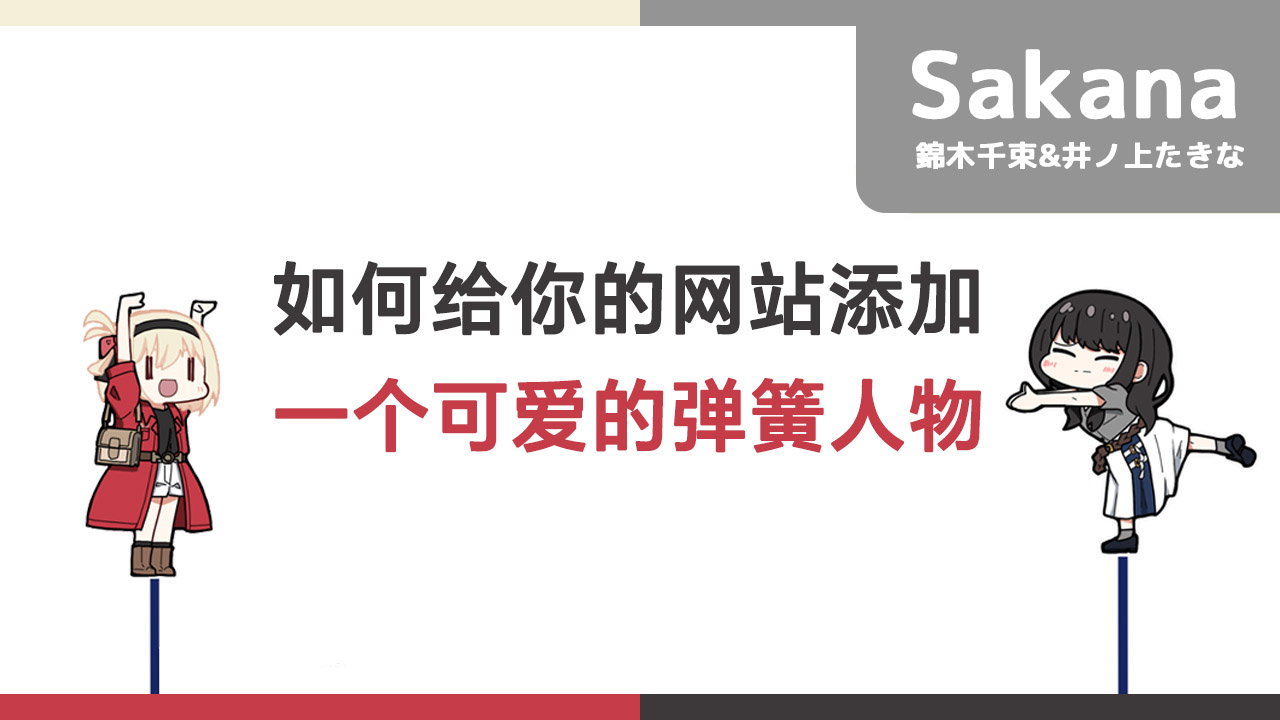
如何给你的网站添加一个可爱的弹簧人物
效果是通过Sakana实现
github:点我跳转
我这边编写了一键引入的js 将js引入到你的网站中即可看到效果
function loadJs(path,callback){
let header = document.getElementsByTagName("head")[0]
let script = document.createElement("script")
script.setAttribute("src",path)
header.appendChild(script)
if(!/*@cc_on!@*/false){
script.onload=function (){
console.log("非ie")
callback()
}
}else{
script.onreadystatechange=function () {
if(script.readystate=="loaded" || script.readystate=="complate"){
console.log("ie")
callback();
}
}
}
}
loadJs("https://cdn.jsdelivr.net/npm/sakana",function (){
//添加网页元素到浏览器
let header = document.getElementsByTagName("head")[0]
let body = document.getElementsByTagName("body")[0]
let cssTag=document.createElement("style")
cssTag.innerHTML=`
html .sakana-box{
z-index: 80;
position: fixed;
right: 0;
bottom: 0;
transform-origin: 100% 100%; /* 从右下开始变换 */
}`
cssTag.setAttribute("type","text/css")
header.appendChild(cssTag)
// <div class="sakana-box"></div>
//添加一个元素
let mainEle=document.createElement("div")
mainEle.classList.add("sakana-box")
body.appendChild(mainEle)
// 启动
const sakana = Sakana.init({
el: '.sakana-box', // 启动元素 node 或 选择器
scale: .5, // 缩放倍数
canSwitchCharacter: true, // 允许换角色
inertia: 0.01, // 惯性
decay: 0.97, // 衰减
r: -20, // 启动角度
y: 10, // 启动高度
scale: 0.5, // 缩放倍数
translateY: 0, // 位移高度
});
})


白衣
2025-02-01 01:27哦哟,确实有意思喔